Let's look at some Excel Text function examples and explore how to use the Text function as a worksheet function in Microsoft Excel:
Summary
Text function in excel is basically used to convert the numeric values into a text format that is specified. So, it takes a value and turns it into text based on the numeric format of your choice.
The Text function is a built-in function in Excel that is categorized as a Text Function.
The Text function is a built-in function in Excel that is categorized as a Text Function.
What Does It Do ?
This function converts a number to a piece of text. The formatting for the text needs to be specified in the function.
Return value
A number as text in the given format.
Syntax
=TEXT(value, format_text)
Parameters or Arguments
value - The numerical value that we need to convert to text.
format_text - The format we want to apply.
Formatting
No special formatting is required.
When is the Excel TEXT Function required?
- We want to display dates in a specified format.
- We wish to display numbers in a specified format or in a more legible way.
- We wish to combine numbers with text or characters.
Usage notes
- Use the TEXT function to convert a number to text in a specific number format.
- The data converted into text cannot be used for calculations. If needed, we should keep the original data in a hidden format and use it for other formulas.
- TEXT is especially useful when you want to embed the numeric output of a formula or function and present it in a particular format inside other text. For example, "Sales last year increased by over $10,500", where the number 42100 has been formatted with a currency symbol and thousands separator.
- The TEXT function returns the #NAME? error if you omit the quotation marks around the format code. For example the formula =TEXT(A2, mm/dd/yy) is incorrect and should be written this way: =TEXT(A2, "mm/dd/yy").
- The TEXT function in Excel is language-specific, and requires using region-specific date and time format codes.
- format_text must appear in double quotation marks.

.png)
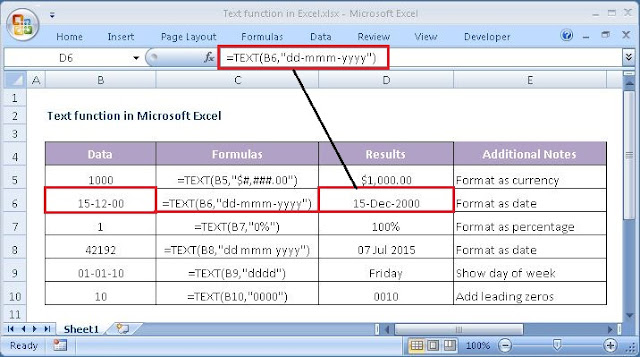











No comments:
Post a Comment