Let's look at some Excel Dollar function examples and explore how to use the Dollar function as a worksheet function in Microsoft Excel:
Summary
The Excel DOLLAR function converts a number to text using the Currency number format. The TEXT function can do the same thing, and is much more versatile.
The Dollar function is a built-in function in Excel that is categorized as a Text Function.
The Dollar function is a built-in function in Excel that is categorized as a Text Function.
What Does It Do ?
This function converts a number into a piece of text formatted as currency.
Return value
A number as text in currency format.
Syntax
=DOLLAR(number, [decimals])
Parameters or Arguments
Number - The number to be convert into a text string.
[Decimals] - An optional argument that specifies the number of decimal places to be rounded off. If omitted, it takes default value as 2 and rounds off to 2 decimal places.
[Decimals] - An optional argument that specifies the number of decimal places to be rounded off. If omitted, it takes default value as 2 and rounds off to 2 decimal places.
Formatting
No special formatting is needed. The result will be shown as a text entry.
Usage notes
- This function converts a number to text using currency format, with the decimals rounded to the specified place. The format used is $#,##0.00_);($#,##0.00).
- The default for decimals is 2. If decimals is negative, number will be rounded to the left of the decimal point.
- If "decimals" < 0, then "number" is rounded to the left of the decimal point.
- If "decimals" is empty, then 2 is used.
- The currency symbol that it applies depends on your language settings. If your language is English (United Kingdon) the symbol used is £. or If your language is English (United state) the symbol used is $.
- The TEXT function is a more flexible way to achieve the same result.
- Dollar function can accept only numeric values. Anything other than numeric value the error will be #VALUE!.
- Dollar function is stored in Excel as text. Therefore, it cannot be used in numeric calculations.
- If you want to display a value in a currency format and keep it as a number you should apply a Currency Number Format.

.png)
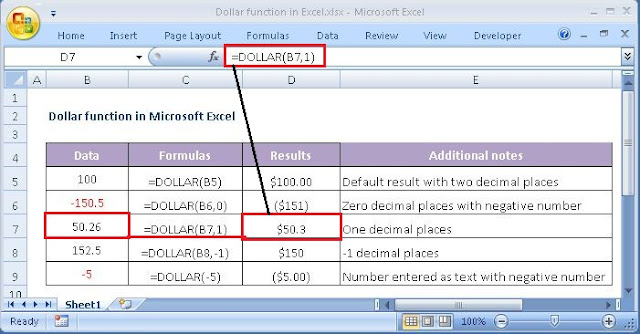











No comments:
Post a Comment